Setting this allows SendPro to save a complete copy of any message that passes this FlowStep, inluding everything, even alternate body parts and attachments. Archiving allows you to view messages exactly as they were sent. Also, archiving a message allows you to provide a view online link in your message.
Settings
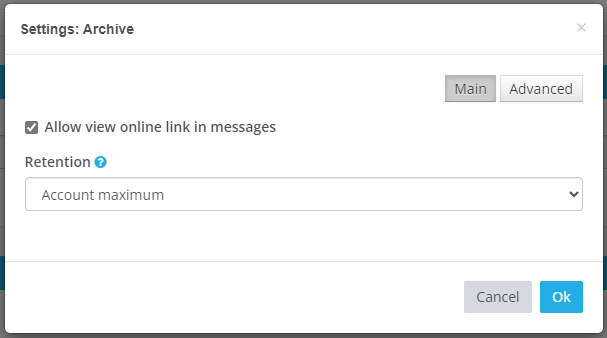
- Allow view online link in messages: Indicate if you want to be able to include an online version link in your message.
- Retention: Account maximum is the setting under Setup>Settings for Message Archive. You can overwrite this per flow.
Advanced
- Set condition for his FlowStep: Do you want to set a condition? Checking this box will open a new input field. This allows you to set a condition so that a FlowStep is only executed when it meets a specific condition. You write a condition in the Freemarker language (https://freemarker.apache.org/).
-
Comments: Here you can optionally add a comment, so that your colleagues can see why this Flowstep is being performed.