When your emails don't arrive, you know something is wrong. There are then several reasons, such as using the wrong e-mail address or missing dates. Another reason that your e-mail is not arriving is that you ended up in the spam box. For transactional e-mail, this often has to do with a complaint rate that is too high. This rate is an essential indicator of your transactional email flows. Too high a complaint rate negatively affects the delivery of your emails. Within the Spotler SendPro dashboard, you can see a report of this complaint rate.
This article explains the concepts of the feedback loop, complaint, and complaint rate. We also describe how complaints can occur and what measures you should take.
Feedback loops and complaints
When your transactional e-mail messages are delivered to specific web-based e-mail clients of Internet Service Providers (ISP) like Outlook, Gmail, or Yahoo, the recipient can indicate that your message is 'unwanted'.
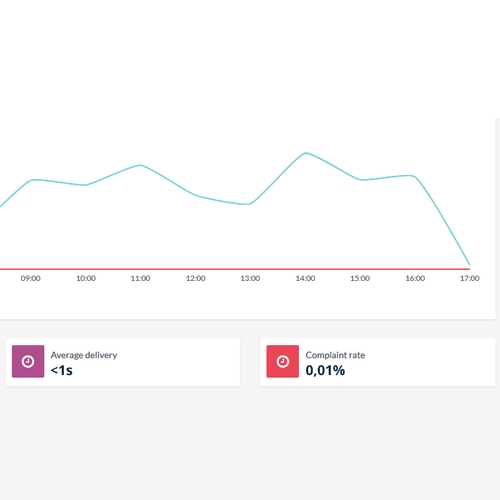
Such a signal is fed back to Spotler SendPro by the relevant ISP through a so-called feedback loop. To prevent a recipient who sends such a signal from being contacted again by e-mail, Spotler SendPro places the e-mail address of this recipient on the filter list with the status "complaint.
Given the nature of the e-mail messages you send through the Flowmailer platform, you can expect the number of recipients who send such a signal to be negligible. To gain insight into the extent to which this is the case, Spotler SendPro recently started reporting the complaint rate on the dashboard. This ratio is calculated by plotting the number of complaints during a period against the number of sent email messages during that period (by default, the complaint rate is displayed for 'today').